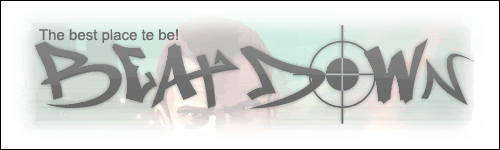
Hier zul je alle signatures vinden van BeaT DowN. Signatures die wij aanbieden aan zowel de leden als aan de fans van BeaT DowN. Leden die hun signature kiezen mogen alleen hun type signature kiezen aan de hand van hun rang.
BeaT DowN signatures
BeaT DowN Kind

[img=http://i494.photobucket.com/albums/rr302/2fast12/BeaTDowNBDKind1-2.jpg]
Soldaat
[img=http://i494.photobucket.com/albums/rr302/2fast12/BeaTDowNSoldaat1.jpg]
Onderbaas
[img=http://i494.photobucket.com/albums/rr302/2fast12/BeaTDowNOnderbaas1-1.jpg]
Capo
[img=http://i494.photobucket.com/albums/rr302/2fast12/BeaTDowNCapo1.jpg]
Terrorist
[img=http://i494.photobucket.com/albums/rr302/2fast12/BeaTDowNTerrorist1.jpg]
Enforcer
[img=http://i494.photobucket.com/albums/rr302/2fast12/BeaTDowNEnforcer1.jpg]
Gangster
[img=http://i494.photobucket.com/albums/rr302/2fast12/BeaTDowNGangster1-1.jpg]
Hitman
[img=http://i494.photobucket.com/albums/rr302/2fast12/BeaTDowNHitman1.jpg]
Eindbaas
[img=http://i494.photobucket.com/albums/rr302/2fast12/BeaTDowNEindbaas1.jpg]
Elite
[img=http://i494.photobucket.com/albums/rr302/2fast12/BeaTDowNElite1-1.jpg]
Legend
[img=http://i494.photobucket.com/albums/rr302/2fast12/BeaTDowNLegend2-1.jpg]
General
[img=http://i494.photobucket.com/albums/rr302/2fast12/BeaTDowNGeneral1-1.jpg]
Co-Leader
[img=http://i494.photobucket.com/albums/rr302/2fast12/BeaTDowNBierbuikje.png]
Leader
[img=http://i494.photobucket.com/albums/rr302/2fast12/BeaTDowNLeader.png]





Recommended Comments