- Reacties 87
- Bezichtigingen 71.2k
- Aangemaakt
- Laatste reactie
Populairste bijdragers
-
 Shorty_D 2 berichten
Shorty_D 2 berichten -
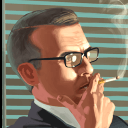 PrioX 2 berichten
PrioX 2 berichten -
 BoerTijger 2 berichten
BoerTijger 2 berichten -
 Cheers. 2 berichten
Cheers. 2 berichten
Featured Replies
Recent actief 0
- Er zijn hier geen geregistreerde gebruikers aanwezig.




comment_1861486Wat is jouw top 5 Rockstar games?
Vul dit lijstje in:
1.
2.
3.
4.
5.
Mijn lijst:
1. Grand Theft Auto: V
2. Red Dead Redemption
3. Bully: Scholarship Edition
4. Max Payne 3
5. L.A. Noire
>>> Door Svenie: Eén lijstje per persoon<<<
Bewerkt: door supergtagamer