- Reacties 223
- Bezichtigingen 48.1k
- Aangemaakt
- Laatste reactie
Populairste bijdragers
-
 Lantyz 61 berichten
Lantyz 61 berichten -
 danielc 31 berichten
danielc 31 berichten -
 need my speed 21 berichten
need my speed 21 berichten -
 Lakser_u 17 berichten
Lakser_u 17 berichten
Populaire dagen
Featured Replies
Recent actief 0
- Er zijn hier geen geregistreerde gebruikers aanwezig.





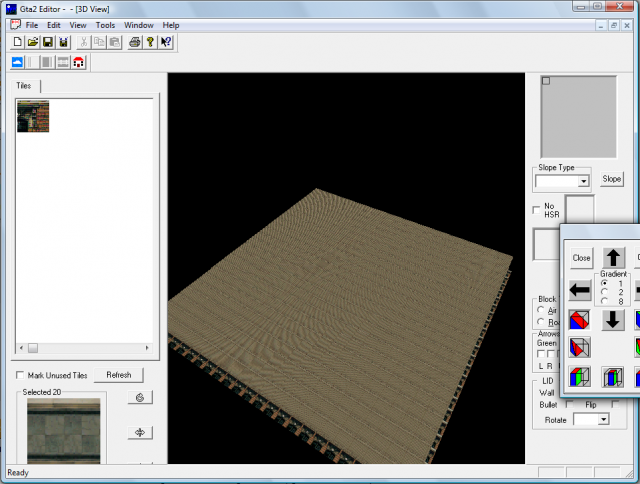


comment_188897hoi ik heb nu gta2 level editor gedownload (hier kan jij hem ook downloaden )maar ik vat er niks van! ik zie alleen maar wat zwart en kan wat vierkantjes maken! weet iemand hoe het werkt het lijk me namelijk echt te gek om levels te maken ik speel het vaak online via gta game hunter maareh weet iemand hoe het moet? of weet iemand waar je de handlijding kan vinden? alvast bedankt!