- Reacties 322
- Bezichtigingen 37.3k
- Aangemaakt
- Laatste reactie
Populairste bijdragers
-
 Ezra24rct3 47 berichten
Ezra24rct3 47 berichten -
 TekaLoca 31 berichten
TekaLoca 31 berichten -
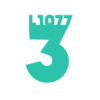 3L1077 16 berichten
3L1077 16 berichten -
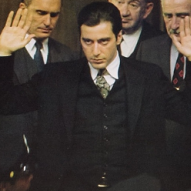 Votair 15 berichten
Votair 15 berichten
Featured Replies
Recent actief 0
- Er zijn hier geen geregistreerde gebruikers aanwezig.




Sony Playstation 4
De Playstation 4 is officieel aangekondigd. In dit topic staat alle informatie over deze nieuwe console.
Prijs: Onbekend
Release: Eind 2013
Features
- Playstation Eye werkt met Move én DualShock4
- D.m.v. een button op de controller hoef je niet meer te wachten op opstartende games. Je gaat verder waar je in de vorige sessie gebleven was.
- PS4 games kun je via Remote Play spelen op je PS Vita
- Aangekondigde next-gen games: Knack, Killzone: Shadow Fall, Drive Club, The Witness, inFamous: Second Son, Deep Down, Watch Dogs, Diablo III en Destiny
Specificaties
DualShock 4 controller
Trailer en videos
Playstation 4
Future of Playstation
Quantic Dream Tech Demo
WatchDogs
Er zijn meer video's maar vanwege de media-beperkingen op GTAF plaats ik de links even als code:
Uitgevers
Uitgevers die gaan werken aan de Playstation 4: