- Reacties 92
- Bezichtigingen 6k
- Aangemaakt
- Laatste reactie
Populairste bijdragers
-
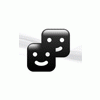 peter-de-gekste 8 berichten
peter-de-gekste 8 berichten -
 DenkaanHenk 8 berichten
DenkaanHenk 8 berichten -
 mattetoet 6 berichten
mattetoet 6 berichten -
 oostzaan 3 berichten
oostzaan 3 berichten
Populaire dagen
Featured Replies
Recent actief 0
- Er zijn hier geen geregistreerde gebruikers aanwezig.




comment_956547Ben ik de eerste? Het zal me worst wezen.
Maar ik wou dit even laten weten: Ign heeft net hun video review geplaatst. Veel plezier !!!!
De tekst review
De video review
Bewerkt: door greyfox_ninja